Containerisation is essential for modern cloud-native development, and Azure offers three main services: Azure Kubernetes Service (AKS), Azure App Service, and Azure Container Apps (ACA). Each service caters to different requirements when running containers in the cloud.
While these options in this Microsoft infographics are not exhaustive, they represent established methods for choosing the right compute and developing microservices:
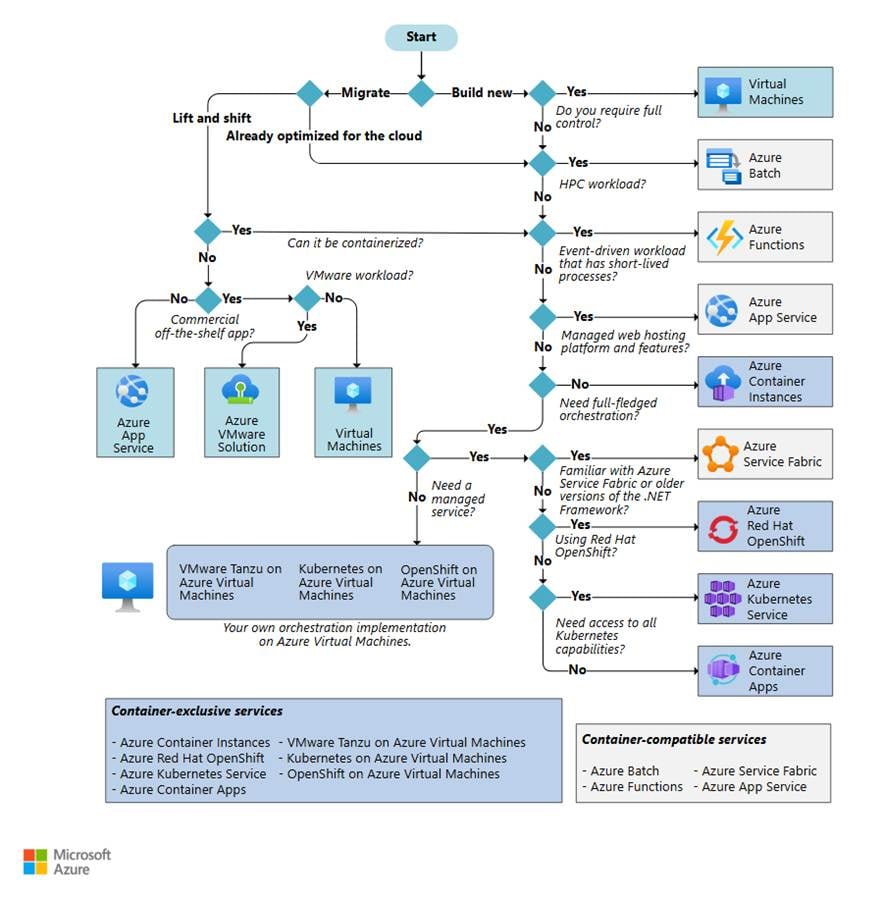
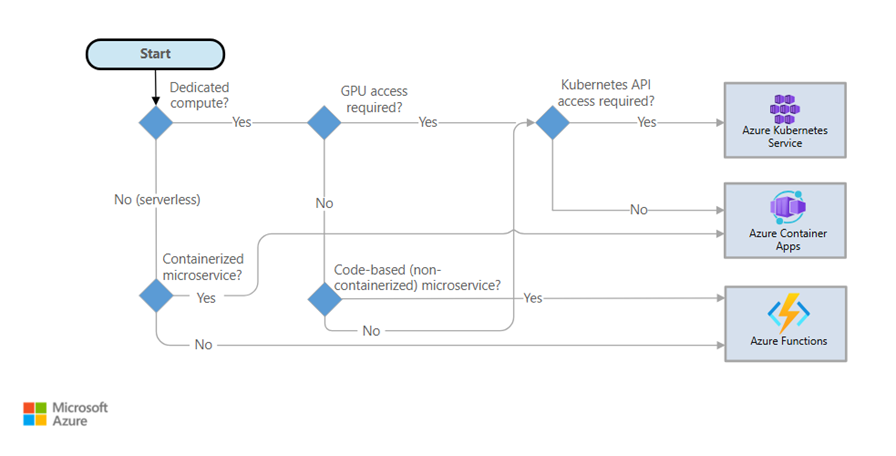
1. Azure Kubernetes Service (AKS): AKS is Microsoft’s managed Kubernetes platform, ideal for complex and scalable workloads with full API access.
- When to Choose:
- Advanced orchestration and custom networking are needed.
- Your team has Kubernetes expertise.
- Running large-scale or hybrid workloads.
- Requires Windows container support (with limitations).
- Advantages:
- Full Kubernetes API access.
- Supports Linux & Windows containers.
- Highly customisable for complex workloads.
- Disadvantages:
- Steeper learning curve; requires Kubernetes knowledge.
- You manage upgrades and security patches.
2. Azure App Service: A fully managed Platform-as-a-Service (PaaS) for hosting web apps and APIs, optimised for web-centric workloads.
- When to Choose:
- Building traditional web apps or REST APIs.
- Quick deployment with minimal infrastructure management.
- PaaS experience with built-in scaling and CI/CD.
- Advantages:
- Easy to use with minimal configuration.
- Built-in scaling, SSL, and staging slots.
- Disadvantages:
- Limited flexibility for complex microservices.
- Less control over infrastructure and networking.
3. Azure Container Apps: A serverless container platform built on open-source tech, ideal for microservices and event-driven architectures.
- When to Choose:
- Running microservices or background jobs without managing Kubernetes.
- Automatic scaling based on traffic or events is desired.
- Advantages:
- Serverless scaling; only pay for what you use.
- Supports microservices patterns and event-driven architectures.
- Disadvantages:
- No access to Kubernetes APIs or custom controllers.
- Limited to Linux containers.
Key Differences
Feature | AKS | App Service | Container Apps |
|---|
Best for | Complex, scalable workloads | Web apps, APIs | Microservices, event-driven jobs |
Management | You manage (with help) | Fully managed | Fully managed, serverless |
Scaling | Manual/auto | Auto | Auto (scale to zero) |
API Access | Full Kubernetes API | No infrastructure access | No Kubernetes API |
OS Support | Linux & Windows | Linux & Windows | Linux only |
Learning Curve | Steep | Low | Low-medium |
Planning your next step?
- Begin with App Service for simple web apps or APIs when you seek the quickest route to production.
- Opt for Container Apps for modern microservices, event-driven tasks, or background processing workloads that require serverless scaling and minimal operational management.
- Select AKS if you need full Kubernetes capabilities, advanced customisation, or are operating at an enterprise scale with an experienced team.
Find loads more Microservices architectural guidance here on the Microsoft Architecture Center: Choose a Compute Option for Microservices - Azure Architecture Center | Microsoft Learn
If you’re exploring your own cloud-native journey or considering the next step in modernising your applications, our team at Advania can help. Learn more about how our Azure and Cloud services can support your strategy.