Microsoft is evolving its approach to Sensitivity Labels within Microsoft Purview, introducing a new structure that replaces the traditional parent-child hierarchy with label groups. This change is designed to simplify deployment, improve manageability, and enhance consistency across Microsoft 365 environments.
What’s Changing?
Previously, sensitivity labels were organised using a two-tier hierarchy: parent labels and sublabels. Parent labels could carry configuration settings such as encryption, content marking, and auto-labelling. Microsoft is now rolling out label groups, which serve as containers for labels but do not carry any configuration settings themselves, only metadata like name, description, colour, and priority.
This shift is part of the modern label scheme, which is being automatically applied to new tenants from October 2025 onwards. Existing tenants can migrate manually via the Microsoft Purview portal.
Why Make This Change?
The move to label groups addresses several challenges:
- Reduced complexity: Parent labels with settings often led to confusion and deployment errors.
- Improved scalability: Label groups allow for clearer organisation without the overhead of configuration inheritance.
- Better policy alignment: Publishing policies can now target labels more precisely, without unintended inheritance from parent labels.
Microsoft’s internal guidance and client engagements have highlighted the need for this simplification. For example, some organisations have faced challenges with complex label structures and are now exploring unified labelling through Purview.
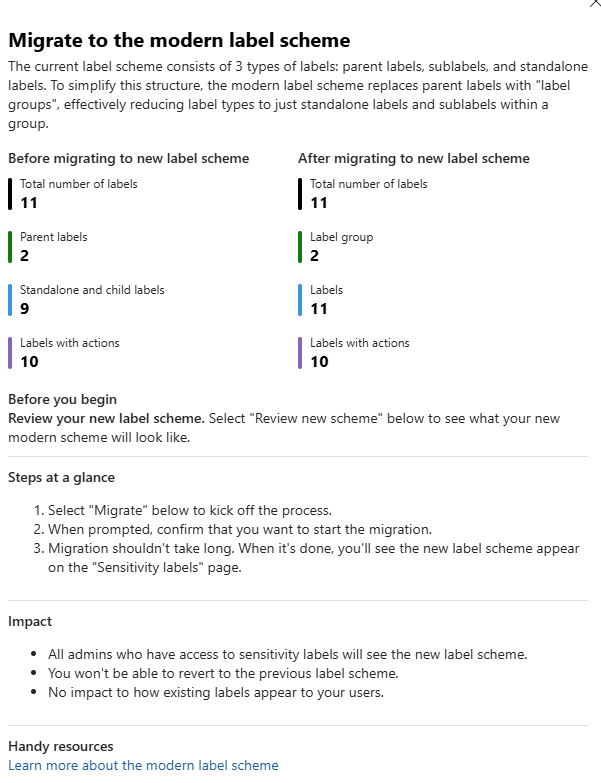
What Happens to the Label Structure?
During migration:
- Parent labels with settings are converted into sublabels within a new label group.
- These sublabels retain the original GUID and settings.
- Administrators must decide whether to publish or unpublish these sublabels post-migration.
This ensures continuity for services and users that previously relied on parent labels. Microsoft recommends testing the migration in a non-production tenant to validate outcomes before applying changes to live environments.

Impact on Label Priority
Label priority remains relevant but is now managed within the context of label groups. Since label groups do not carry settings, the priority logic applies only to the labels themselves.
This simplifies the decision-making process when multiple labels are applicable, reducing the risk of misclassification due to overlapping parent-child configurations.
What Happens to Auto-Labelling?
Auto-labelling continues to function, but with improved clarity. Labels are now applied directly, without relying on parent label inheritance. This is particularly beneficial in environments like SharePoint, OneDrive, and Exchange, where backend services apply labels at scale.
Administrators can simulate auto-labelling policies before deployment, ensuring accuracy and reducing the risk of misclassification. However, recommendations are not supported in auto-labelling, labels are applied without user interaction.
Who Benefits from Migrating?
Organisations with:
- Complex label hierarchies that are difficult to manage.
- Multiple publishing policies across departments.
- Clients already exploring full compliance stack deployments, including sensitivity labelling.
Migrating to the modern label scheme offers:
- Easier policy management.
- Reduced deployment errors.
- Better alignment with Microsoft’s evolving compliance ecosystem.