This month, we’re returning to a major update to the Microsoft Teams user interface (UI) that we first covered in January 2025 – the new streamlined chat and channels experience. The updated Teams UI is rolling out to General Availability now, currently scheduled to complete by the end of April, having been in preview since November 2024.
Find out more about how you can stay ahead of change in Microsoft 365 with our Proactive Adoption and Change Expertise service.
Microsoft recently announced a number of additional improvements that will be included in the General Availability release of the new chat and channel UI experience:
- Users who haven't onboarded yet to the new experience will have a simplified onboarding flow in Teams with fewer steps. Users who prefer to keep chat and channels separate can easily do so during the onboarding process or later, without IT assistance.
- When the new experience is available for a user, a Get started screen is displayed. Users will have the option to defer the new experience up to three times over the course of approximately three days. About a week after the new experience is available for a user, they will be presented with a final Get started screen and transition to the new experience.
- For users new to the experience on iOS, iPad, and Android, message previews will be on by default. For users new to the experience on Windows, Mac, and Web, message previews will be off by default.
- A quick navigation bar for teams and channels is available in Teams for Windows, Mac, and Web, at the bottom of the combined Chat view. Clicking on the bar will scroll the view to the teams and channels section for quick navigation. The bar displays in bold when there are unread messages in channels, or with indicators like "@" for unread @mentions in channels.
The new experience brings chat, teams, and channels into one place – in Chat. In the chat view, you will see the following sections:
- Favourites containing any previously pinned chats and channels
- Chats sorted by most recent
- Teams and channels organised in the same order as in the Teams view
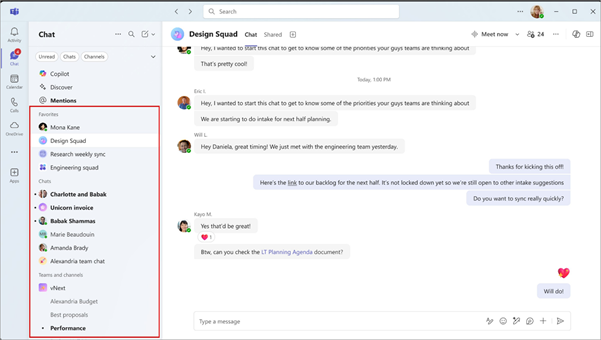
You can create custom sections to organise projects and topics that span multiple chats, meetings, teams, and channels.
Favourites and custom sections can include individual, group and meeting chats. With custom sections, you can bring all relevant conversations on a project or topic together into one place, be it in chats, channels, meetings, including Teams bots or AI agents. The new favourites and custom sections section are available for everyone by default, bringing together all your pinned chats and channels from the previous experience.
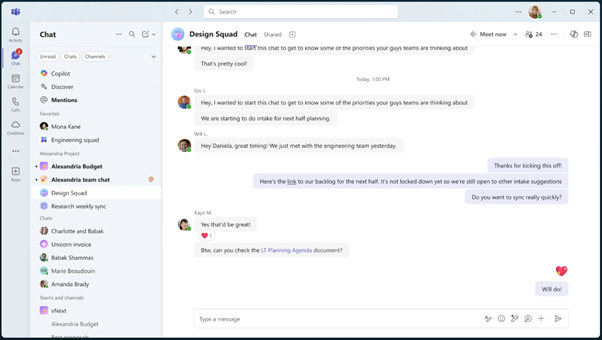
New filters for Unread, Chat, Channels, Meetings and Muted will help you focus on relevant conversation in your list. Filters persist until turned off.
A new @mentions view will allow you to quicky access all conversations that include @mentions without having to search through multiple conversations. You can choose to keep chat, teams, and channels combined in Chat (default) or switch to separate Chat and Teams views. In the combined Chat view, message previews are off by default to simplify the list. You can turn on message previews in Settings.
This is a significant change to the current Teams default experience. It's, therefore, important that your organisation prepares well for this update.
A self-service guided onboarding flow in Teams can help users discover the new experience and configure it to their preferences. Our experiences and feedback received so far suggest that all users will need to be prepared to put some time towards configuring and adjusting the new combined view to best suit their needs.
To get more details, you can read the official announcements from Microsoft 365 Blog and the Microsoft Community.

Find out more about how you can stay ahead of change in Microsoft 365 with our Proactive Adoption and Change Expertise service.