
Our Microsoft 365 Proactive Adoption and Change Expertise (PACE) team offers tailored insights into the latest features that you need to know about coming to the Microsoft 365 Roadmap - this is invaluable to ensuring you’re getting value out of your investment in Microsoft 365.
In this Keeping PACE With Microsoft newsletter, you’re getting a free taster of the updates our experts provide as part of the PACE service, ensuring you can stay ahead of change in Microsoft 365.
In this month’s newsletter, our team gives a comprehensive overview of a number of key updates announced in October 2025, including retirements in Exchange Online in relation to Basic Authentication with SMTP AUTH and Exchange Web Services (EWS), and important information on HTTP and Teams webhook trigger flows in Power Automate.
We also have news on new audio features – Voice in Microsoft Copilot, Audio recap in Teams.
Retirement action required: Basic Authentication with SMTP AUTH, April 30, 2026
Basic auth is a legacy authentication method that sends usernames and passwords in plain text over the network. This makes it vulnerable to credential theft, phishing, and brute force attacks. To improve the protection Microsoft are retiring Basic auth from Client Submission (SMTP AUTH) and encouraging customers to use modern authentication methods that are more secure.
In October 2024, Microsoft updated the SMTP AUTH Clients Submission Report in the Exchange Admin Centre to help identify which clients are still using Basic auth.
After April 2026, Microsoft will remove support for Basic auth with the Client Submission (SMTP AUTH) endpoints:
Impact: Applications and devices using Basic authentication for SMTP AUTH will no longer be able to send email. Affected clients will receive the error:
- 550 5.7.30 Basic authentication is not supported for Client Submission
Timelines:
- March 1, 2026: Microsoft will begin rejecting a small percentage of SMTP AUTH submissions using Basic authentication.
- April 30, 2026: Full deactivation - 100% of Basic auth submissions will be rejected.
Alternatives:
Next steps:
- Organisations still using Basic Authentication will have recently received an updated tenant message.
- Identify if your organisation still has clients using Basic Auth: SMTP AUTH clients report in the new EAC in Exchange Online | Microsoft Learn
- You can read the full announcement and guidance directly from Microsoft here: Exchange Online to retire Basic auth for Client Submission (SMTP AUTH) | Microsoft Community Hub
Need assistance in moving away from Basic authentication with Client Submission (SMTP AUTH)? Get in touch with our Microsoft 365 Proactive Adoption and Change Expertise experts now.

Retirement action required: Exchange Web Services (EWS), October 1, 2026
In July 2018, Microsoft announced that they were no longer making feature updates to Exchange Web Services (EWS) in Exchange Online, and advised developers to move to Microsoft Graph: Upcoming changes to Exchange Web Services (EWS) API for Office 365 | Microsoft Community Hub.
In September 2023, we announced that on October 1, 2026, we will start blocking EWS requests to Exchange Online. With less than 12 months to go until EWS in Exchange Online begins to be blocked, Microsoft have published updated messaging to those organisations with EWS applications – with a list of application IDs of those using EWS.
Next Steps:
Microsoft will continue to publish regular communications to those organisations still using applications that depend upon EWS.
Need assistance in moving away from EWS in Exchange Online? Get in touch with our Microsoft 365 Proactive Adoption and Change Expertise experts now.

Major Update: Power Automate - HTTP and Teams webhook trigger flows are moving to new URLs, November 30, 2025
Beginning August 2025, Power Automate flows and Agent flows (Copilot Studio) with HTTP triggers or Teams Webhook triggers that have logic.azure.com in the URL moved to a new URL as a part of a critical infrastructure upgrade to improve execution speed and provide new features.
To ensure that existing flows using these triggers continue to work, organisations should update URL references by November 30, 2025. Before November 30, 2025, both the old and new URLs will be supported; after that, the old URLs will no longer work, and flows will fail to trigger.
Warning banner: A warning banner will appear on your flow details page or within the designer, displaying the old URL that has been replaced. This serves as a reminder to update any references to the outdated URL with the new URL.
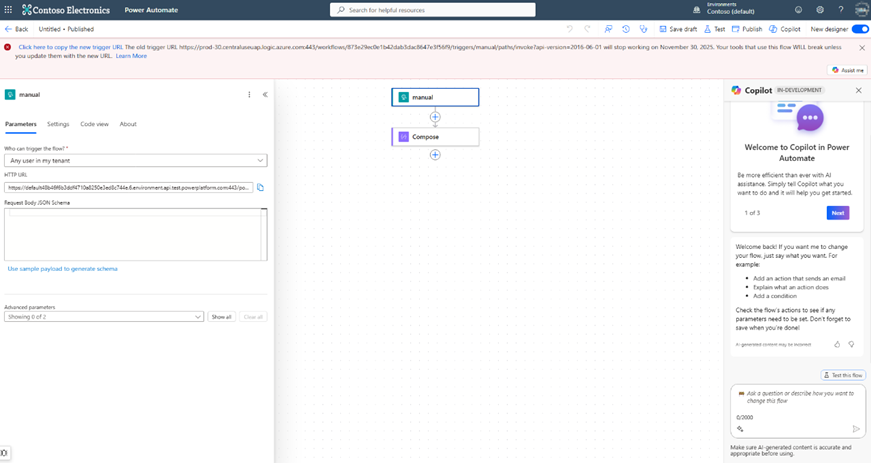
Next steps:
In order to ensure flows continue to function as expected, organisations must:
- Update URL references
- Validate the new URL
- Check the relative path parameter
For full details: Changes to HTTP or Teams Webhook trigger flows - required actions
Admins can use the Microsoft.PowerApps.Administration.PowerShell package to list all flows whose trigger URLs will be migrated.
Need assistance migrating to new URL references? Get in touch with our Microsoft 365 Proactive Adoption and Change Expertise experts now.
New: Voice – real-time chat in Microsoft 365 Copilot
Realtime voice chat is now available in Microsoft 365 Copilot. This new release enables users to interact with Copilot using voice, offering a more natural, hands-free experience.
Now you can talk to Copilot, interrupt naturally, and get real-time spoken responses grounded in your work and web data—just click “Start a new voice chat” in the input box.
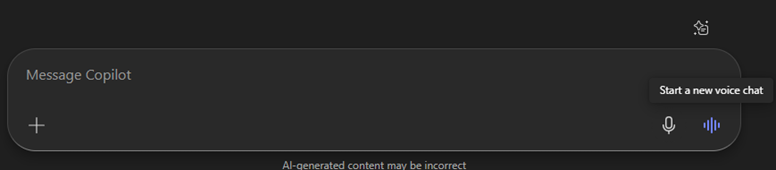
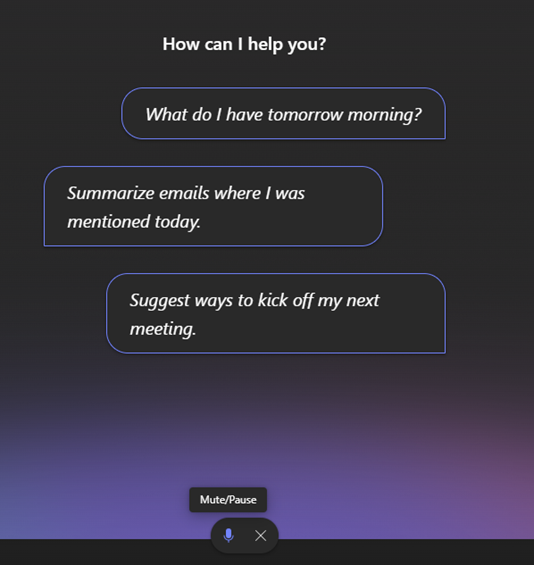
When interrupted, Copilot will stop speaking, listen to the new input, and respond accordingly.
You can also adjust how Copilot speaks by just asking it to make it faster, slower, louder, more energetic. To mute, select the “Mute” button. To end the conversation, select “End voice chat” and Copilot will leave the voice chat and stop listening.
Availability
Voice chat in Microsoft 365 Copilot is available now in the Microsoft 365 Copilot app on mobile (iOS and Android) and is currently rolling out to desktop and web.
In the next few months Microsoft will bring the voice capability to Copilot users without a Microsoft 365 Copilot license.
New: Audio recap in Teams
Audio recap is now generally available as part of Teams meetings recaps. Audio recaps are available in three different styles of podcast:
- Executive: Dual-host style focused on strategic insights, critical decisions, and essential context that matters most
- Newscast: Single newscast style focused on delivering key facts for fast, no-frills catch-up
- Casual: Dual-host style focused on conversational summaries with a lighter touch
How it works
On Windows, Mac, or the web simply open Teams and navigate to a meeting chat.
Select Meeting details > Recap > Audio recap.

Select a timeframe, the meeting transcripts you’d like to use (you can include up to 8 meetings), and your preferred style (executive, newscast, or casual).
Select Generate to receive an audio recap. From here, you can pause, skip forward or backward, and change the speed of the audio. You can also view the podcast’s transcript.

Teams meetings audio recaps can also be accessed from the Meet app, then selecting the Audio recaps tab.
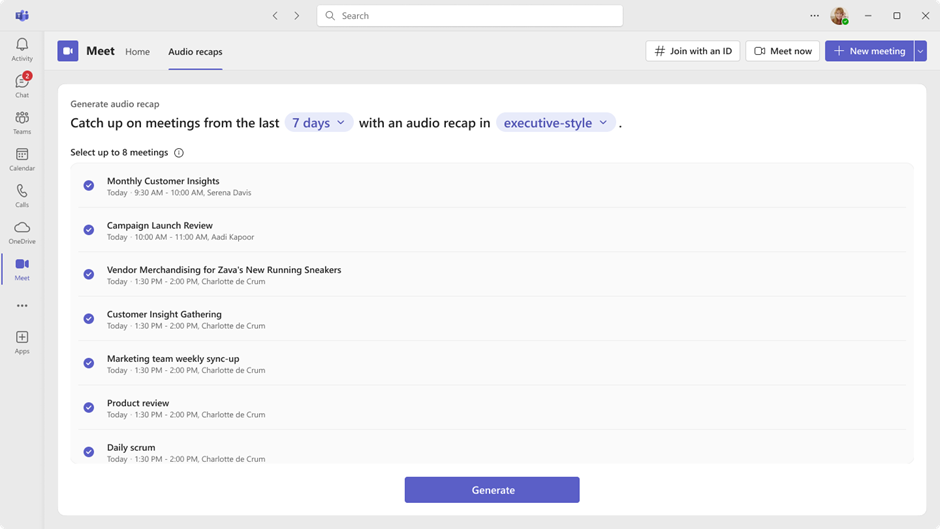
Read the full Microsoft support article: Listen to audio recaps of your meetings - Microsoft Support
Instructions on how to access and use audio recaps on mobile devices: How to use meeting audio recaps on mobile devices - Microsoft Support
Audio recap retention
The generated audio recap is exclusively accessible to you and will expire after 60 days. You can manage your audio recaps in OneDrive (My files – Recordings – AudioRecaps), where you have the option to delete any audio recap that is no longer needed. Once an audio recap is deleted from OneDrive, it's no longer available on your Teams Audio recap listing page.

Are you finding it challenging for your organisation to keep up with change in Microsoft 365? Our M365 PACE service provides you with tailored insights and expert guidance to help you focus on what’s most valuable in the roadmap of updates and new features. Sign up for a free consultation to find out more about staying ahead of change in Microsoft 365 for your organisation.