Did you know you can easily share posts and comments from the Advania Community?
Just click the Share button under any post or comment and you’ll see three quick options:
- 1. Copy Link: grab the direct link and share it anywhere you like.
- 2. Email Link: opens your default email application and auto-populates the message with the post's title as the email subject and adds the post or comment's URL in the email body
- 3. Share in Message: send it directly to another Community member (subject to permissions)
-
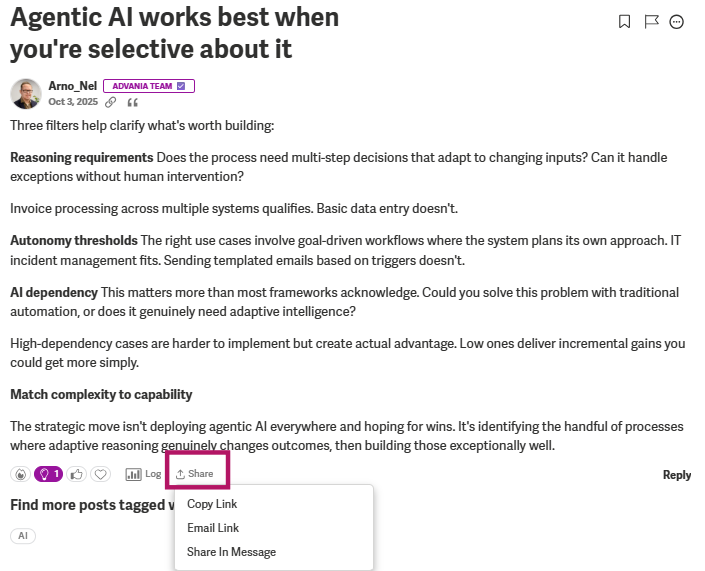 Alternatively, you can also click the link icon above a post or comment to copy the URL to your device's clipboard too.
Alternatively, you can also click the link icon above a post or comment to copy the URL to your device's clipboard too.
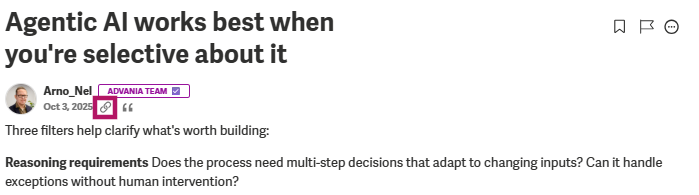
- Sharing is a great way to:
✅ Highlight useful discussions with colleagues or peers
✅ Bring others into the conversation
✅ Help more people benefit from the knowledge shared here
See something worth sharing? Pass it on! That's how great conversations start 🙌